Last night, my servers received the newest cPanel update: version 11.50.0. That’s okay if you’re not following version numbers. Basically, WHM went from orange to Blue! Oooooh. (Plus a whole lot of really awesome changes!)
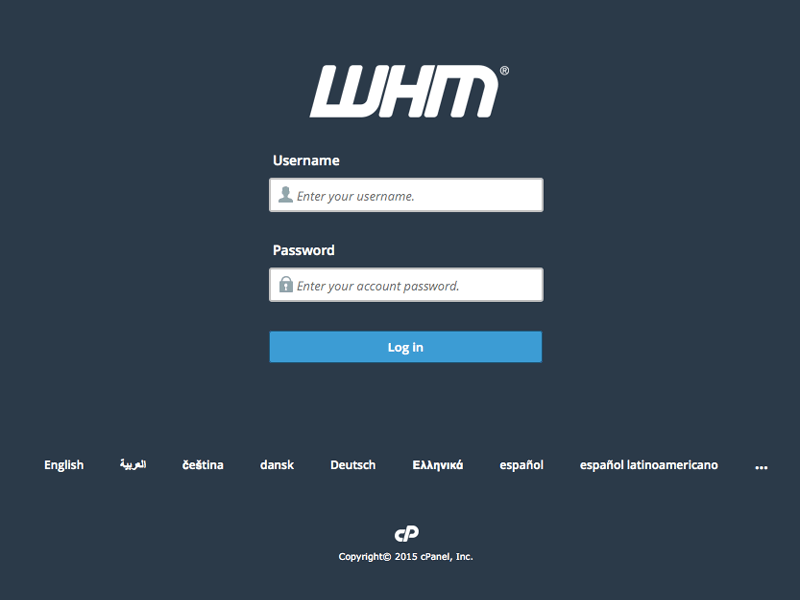
Look at that sexy WHM login screen!
Upon logging in, WHM asks if you want to make the new “Paper Lantern” theme the default theme for all new accounts. I highly recommend you say YES! I’ve been using it for quite a few months now. It’s new, its clean, it’s flat-design inspired (so you know it’s sexy), and it’s mobile friendly.
It got me thinking, what about all my existing accounts? I’ve got quite a number of users that would all love this new theme. I know they don’t really play around in cPanel much. They just log in and like everything to work. I want to change all the existing themes to use the latest ‘paper lantern’ as well.
Today, I’m showing you how to do it. The fastest way is with your terminal. Log in with SSH and become root.
Navigate to /var/cpanel/users:
cd /var/cpanel/usersThis is the list of everyone’s account file. It controls their various user limits, DNS settings, and what theme they use. You just need to edit the line that has:
RS=x3
x3 here is the X3 theme. You need to change it to equal:
paper_lantern
There is a really easy command to edit all these files, replacing the theme. Simply run this command:
replace RS=x3 RS=paper_lantern -- *That’s it. You’re done! Your users will now get to bask in the glory of Paper Lantern. Enjoy :)
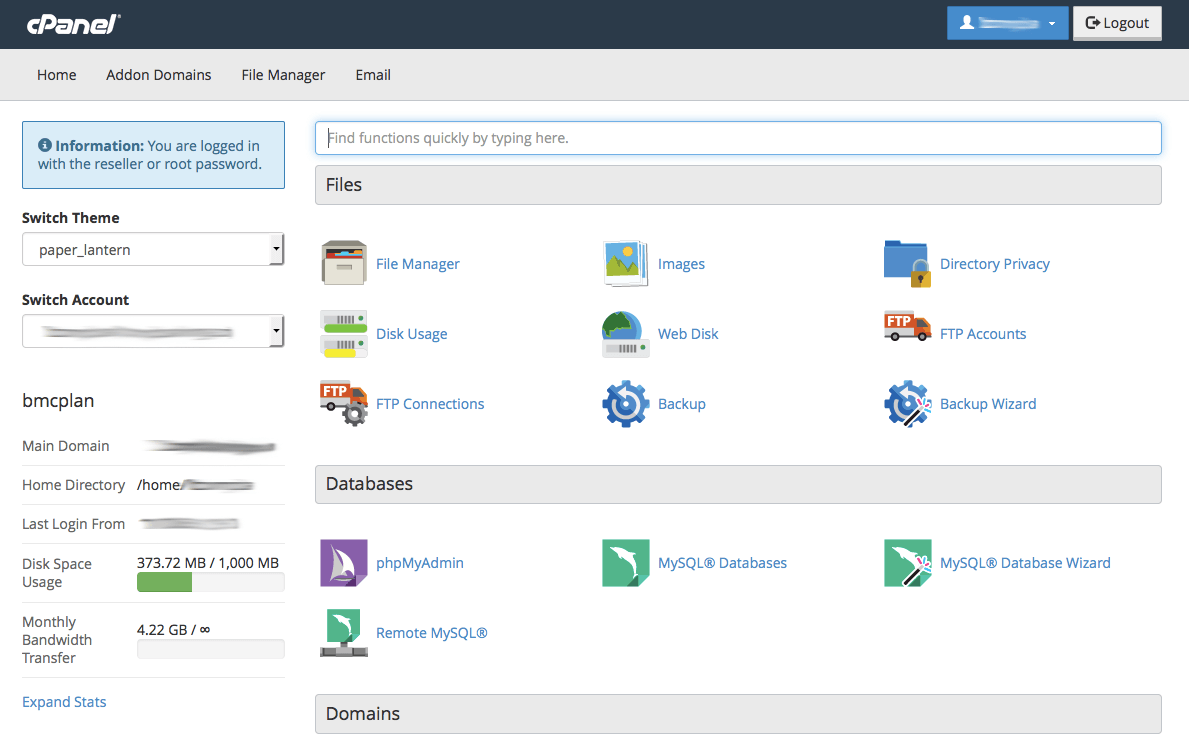
Aww yeah! That’s the good stuff.
